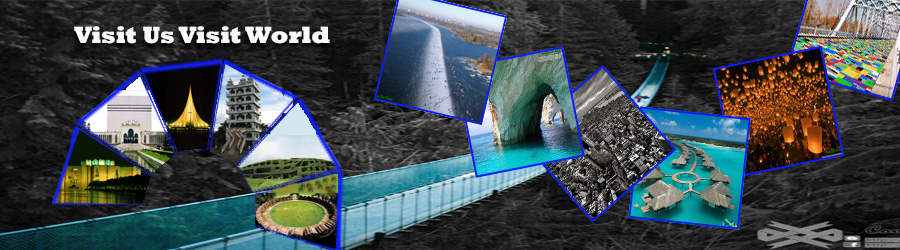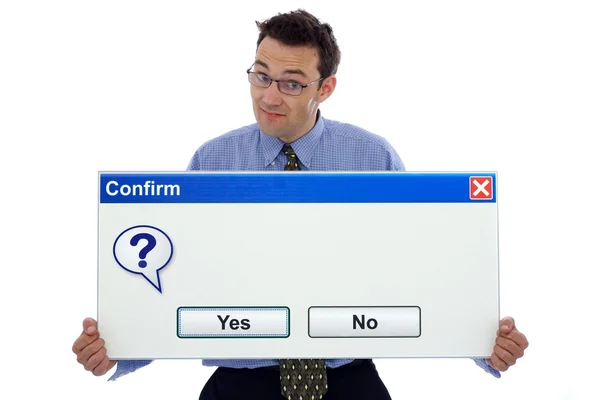Shortcut Key of Microsoft office & learner Gide full free
Starting with Salam. Computer is an initial element of modern life. It is using every sector and all time. It is wonder for calculate and Microsoft office also increase its necessary. This program can prepare work first. No need to present it's important. Because we can fill it easily.
We can make our work more faster by following some shortcut key. In below some necessary shortcut key are shown. It can improve your experience and can make you expert.
Read more
We can make our work more faster by following some shortcut key. In below some necessary shortcut key are shown. It can improve your experience and can make you expert.
Ctrl + A
|
All Select
|
Ctrl + U
|
Make Underline
|
Ctrl + B
|
Change Text Bold
|
Ctrl + V
|
Paste from Clipboard
|
Ctrl + C
|
Copy to Clipboard
|
Ctrl + W
|
Close a Document
|
Ctrl + D
|
Change Font Dialog Box
|
Ctrl + X
|
Cut to Clipboard
|
Ctrl + E
|
Centre Alignment
|
Ctrl + Y
|
Repeate Again
|
Ctrl + F
|
Find & Replacement Box
|
Ctrl + z
|
Undow/Back Work
|
Ctrl + G
|
Go to Command
|
||
Ctrl + H
|
Replace a Command
|
Ctrl + Enter
|
Jump to next page
|
Ctrl + I
|
Text type Ittalic
|
Ctrl + Alt + +
|
Zoom View (+)
|
Ctrl + J
|
Justify text Alignment
|
Ctrl + Alt + -
|
Zoom View (-)
|
Ctrl + K
|
Setup Hyperlink
|
||
Ctrl + L
|
Left text Alignment
|
Alt+0131
|
ƒ Taka
|
Ctrl + M
|
Change to Invert
|
Alt+0165
|
¥ Yean
|
Ctrl + N
|
Create New Document
|
Alt+0177
|
± Pluse/Minus
|
Ctrl + O
|
Open created Document
|
Alt+0215
|
× Multiplication
|
Ctrl + P
|
Print a Document
|
Alt+Ctrl+T
|
™ Tread Mark
|
Ctrl + Q
|
Make Space in Paragraph
|
Alt+ Ctrl+R
|
® Ragister
|
Ctrl + R
|
Right text Alignment
|
Alt+0163
|
£ Lira
|
Ctrl + S
|
Save Document
|
Alt+248/0186
|
º Digree
|
Ctrl + T
|
Change Invent
|
Alt+0247
|
÷ Devide
|
You can get a book for know more.
Download
If you need more about this, follow below link. PassWord is :-: hiractg.blogspot
Download(1)
Download(2)
If you need more about this, follow below link. PassWord is :-: hiractg.blogspot
- Microsoft Access
- Microsoft Word 2007 Bangla tutorial
Never forget to comment us. Comments help us and you.
Download(1)