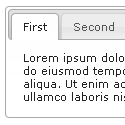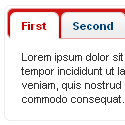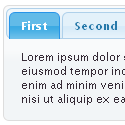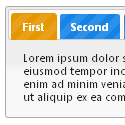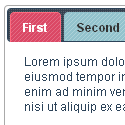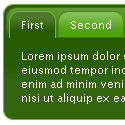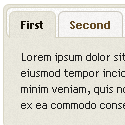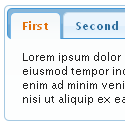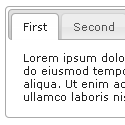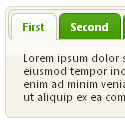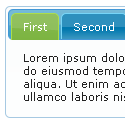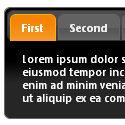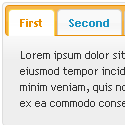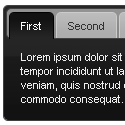How to install Photo app in windows 10
For fixing some issue and removing unneccesary application we remove application from our system. Now we will learn about re install or installing an application using command prompt.
Please follow the below steps to know how to install Photo App in Windows 10:
1) Close the Photos app if you currently have it open
2) In the the Cortana/Search Windows box type powershell
3) Click on ‘Windows PowerShell’ when it appears – right click on it and choose ‘Run as Administrator’
4) In the PowerShell window enter the following command (tip: copy and paste will save mistakes.
Get-AppxPackage -allusers Microsoft.Windows.Photos | Foreach {Add-AppxPackage -DisableDevelopmentMode -Register "$($_.InstallLocation)\AppXManifest.xml"}
First, run the following command to get the Package ID of Photos App and then use it in the 2nd command below:
Get-AppxPackage Microsoft.Windows.Photos -allusers | select PackageFullNam
Note down the Package name shown. For example, if the Package name is listed as Microsoft.Windows.Photos_16.302.8200.0_x64__8wekyb3d8bbwe, execute the next command as follows:
Add-AppxPackage -register "C:\Program Files\WindowsApps\Microsoft.Windows.Photos_16.302.8200.0_x64__8wekyb3d8bbwe\AppxManifest.xml" -DisableDevelopmentMode
This reinstalls the Photos App.
Another option to install Photos is to download it from Windows Store.
Open Windows Store from Start/Search.
In the Store App, search for Microsoft Photos and install it.
Read more
Please follow the below steps to know how to install Photo App in Windows 10:
2) In the the Cortana/Search Windows box type powershell
3) Click on ‘Windows PowerShell’ when it appears – right click on it and choose ‘Run as Administrator’
4) In the PowerShell window enter the following command (tip: copy and paste will save mistakes.
Get-AppxPackage -allusers Microsoft.Windows.Photos | Foreach {Add-AppxPackage -DisableDevelopmentMode -Register "$($_.InstallLocation)\AppXManifest.xml"}
First, run the following command to get the Package ID of Photos App and then use it in the 2nd command below:
Get-AppxPackage Microsoft.Windows.Photos -allusers | select PackageFullNam
Note down the Package name shown. For example, if the Package name is listed as Microsoft.Windows.Photos_16.302.8200.0_x64__8wekyb3d8bbwe, execute the next command as follows:
Add-AppxPackage -register "C:\Program Files\WindowsApps\Microsoft.Windows.Photos_16.302.8200.0_x64__8wekyb3d8bbwe\AppxManifest.xml" -DisableDevelopmentMode
This reinstalls the Photos App.
Another option to install Photos is to download it from Windows Store.
Open Windows Store from Start/Search.
In the Store App, search for Microsoft Photos and install it.