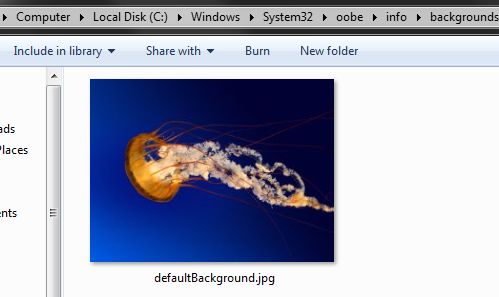How to change Windows 7 Logon Screen Image
All of us use and know about Screen Saver Wallpaper, Front type, visual customization or change them. In the sometime this change at OS level is usually important to some users. Microsoft windows is so soft that any user can customize it. Microsoft has made it easier and so you can individual thems for apply in Windows 7. Your windows have some hidden thems buried in hard drive aswell as sponsored avaiilable below link button.
Online Microsoft Personalize Gallery
Now I will wright about how to customize your windows 7 log in screen. You can follow any one way from verious methods to customize this. Some third perty software are available for this work. I know that some of us do not allow thirs perty software. So I arrange this with two way one is menually and another is using software. For safety you can try first menually and if vain you can follow software.
Menually Customization:
Now unzip the downloaded file and run this program.It will show you apreview of log on screen and here a few self explanatoty option Change Logon Screen for braws a new image, Test Bring up your log on screen, Revert to Default Logon Screen for reapplies the original Windows 7 log on wallpaper.
Thanks to all.....

Online Microsoft Personalize Gallery
Now I will wright about how to customize your windows 7 log in screen. You can follow any one way from verious methods to customize this. Some third perty software are available for this work. I know that some of us do not allow thirs perty software. So I arrange this with two way one is menually and another is using software. For safety you can try first menually and if vain you can follow software.
Menually Customization:
- Press Start button on your computer and wright down regedit on search bar.
- Fron new window right click on HKEY_LOCAL_MACHIN and select Find.
- Search for OEMBackground, whick locate in Computer\HKEY_LOCAL_MACHINE\SOFTWARE\Microsoft\Windows\CurrentVersion\Authentication\LogonUI\Background. If the key does not exist, add a new DWORD value with the name OEMBackground.
- Double click on OEMBackground for change the velue from 0 to 1.
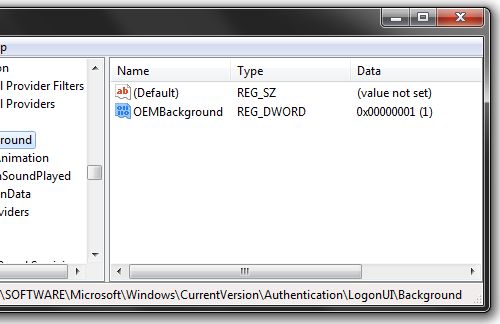
- Now open windows Explorer and go to following path %windir%\system32\oobe.
- Create a new folder and rename as info and open this folder.
- Create again a new folder into info folder and named it backgrounds.
- place your desired wallpaper inside of backgrounds folder and rename it as backgroundDefault.jpg
Note: Your desired image must be less then 245 KB in size.
Now for test you can lock your PC, reboot or log off then enjoy.
Third-party software:
If you can not use this manual process, mistake any of insruction or want to save your valuable tme, you can get help of software. Many software are available for change Windows 7 default log on screen/wallpaper. But I think Tweak.com's Logon Changer is batter among them. It is very easy to use and it is portable so never requir to install this software. Beside thats it has buildt in tools to automatically resize & recompress image while leaving the original file untouched. With the help of this you can recover Windows 7 default log on wallpaper.
DownloadNow unzip the downloaded file and run this program.It will show you apreview of log on screen and here a few self explanatoty option Change Logon Screen for braws a new image, Test Bring up your log on screen, Revert to Default Logon Screen for reapplies the original Windows 7 log on wallpaper.
Thanks to all.....