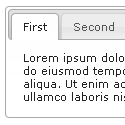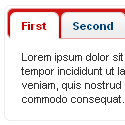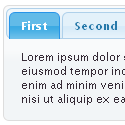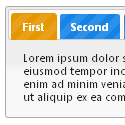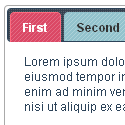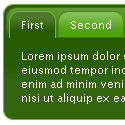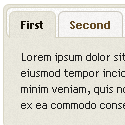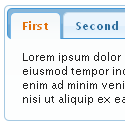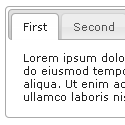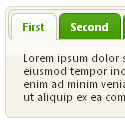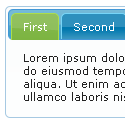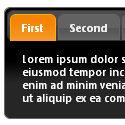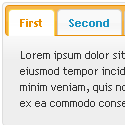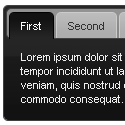How to insert Cascade Style Sheet [CSS] code into HTML page
There are some way and some sector to use CSS . CSS mean Cascade Style Sheet. It help to design with colour, size, location and position.
To insert a separate CSS file you should follow the below rolls:
<link rel="stylesheet" type="text/css" href="mystyles.css" media="screen" />
To embed CSS into the HTML follow the below instruction:
<style media="screen" type="text/css">
Add style rules here
</style>
Adding Inline CSS to HTML tags. For this follow the below tutorial:
<h2 style="color:red;background:black;">This is the red heading with a black background</h2>
Follow this way to import a CSS file from within CSS:
@import "newstyles.css";
It is the short only one code for use CSS. Stay with us to know more details.
Read more
To insert a separate CSS file you should follow the below rolls:
<link rel="stylesheet" type="text/css" href="mystyles.css" media="screen" />
To embed CSS into the HTML follow the below instruction:
<style media="screen" type="text/css">
Add style rules here
</style>
Adding Inline CSS to HTML tags. For this follow the below tutorial:
<h2 style="color:red;background:black;">This is the red heading with a black background</h2>
Follow this way to import a CSS file from within CSS:
It is the short only one code for use CSS. Stay with us to know more details.